How to Use Google Trends for Smarter Marketing Strategies
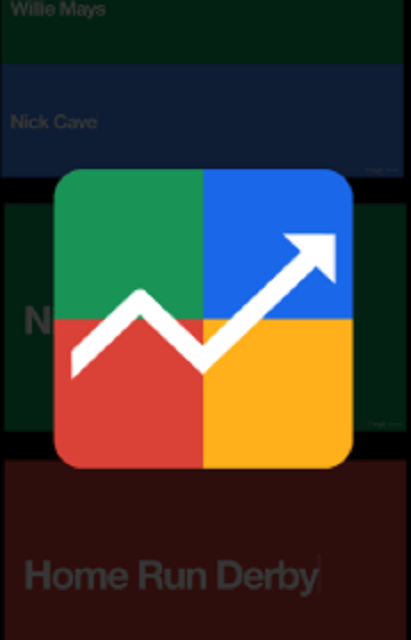
How to Use Google Trends for Smarter Marketing Strategies...
In the ever-evolving landscape of digital marketing, staying ahead of the curve is paramount. Google Trends, a free tool from Google, offers a treasure trove of data that can empower marketers to make informed decisions and craft smarter strategies. By understanding what people are searching for, you can tailor your content, campaigns, and product offerings to align with current trends and anticipate future ones.
Here's how to leverage Google Trends to enhance your marketing efforts:
1. Identifying Trending Topics and Keywords:
The Core Function: Google Trends reveals the popularity of search terms over time. You can see which keywords are gaining traction and which are declining.
Marketing Application:
- Content Creation: Identify trending topics relevant to your industry and create timely content that resonates with your audience.
- SEO Optimization: Discover related keywords and long-tail phrases to improve your website's search engine ranking.
- Campaign Planning: Incorporate trending keywords into your ad campaigns to increase visibility and engagement.
Example: If you're in the fitness industry, you might notice a surge in searches for "home workouts" during a specific time of year. You can then create content and campaigns focused on this trend.
2. Understanding Seasonal Trends:
The Power of Predictability: Google Trends allows you to analyze historical data and identify seasonal patterns in search interest.
Marketing Application:
- Product Launches: Plan product launches and promotions around peak seasons.
- Content Scheduling:
Schedule content releases to coincide with periods of high search volume. - Ad Spending: Allocate ad budgets strategically based on seasonal demand.
Example: Retailers can use Google Trends to anticipate holiday shopping trends and adjust their marketing strategies accordingly.
3. Discovering Regional Interest:
Geographic Insights: Google Trends provides data on search interest by region, allowing you to tailor your marketing efforts to specific locations.
Marketing Application:
- Localized Campaigns: Create targeted campaigns that resonate with specific regional audiences.
- Market Expansion:
Identify regions with high potential for your products or services. - Content Localization: Adapt your content to reflect the language and cultural nuances of different regions.
Example: A food delivery service can use Google Trends to identify regions where demand for specific cuisines is highest.
4. Monitoring Competitor Activity:
Comparative Analysis: Google Trends allows you to compare the search interest of multiple keywords, including your brand and your competitors.
- Marketing Application:
Brand Awareness: Track your brand's search interest relative to your competitors. - Competitor Analysis: Identify your competitors' strengths and weaknesses based on search trends.
- Market Positioning: Refine your marketing strategy to differentiate your brand from the competition.
Example: A software company can use Google Trends to compare search interest for its product with that of its competitors.
5. Identifying Related Topics and Queries:
Expanding Your Reach: Google Trends reveals related topics and queries that users search for alongside your target keywords.
Marketing Application:
- Content Diversification: Explore new content ideas based on related topics.
- Keyword Expansion:
Discover new keywords to target in your SEO and ad campaigns. - Audience Insights: Gain a deeper understanding of your audience's interests and needs.
Example: Searching for "sustainable fashion" might reveal related queries like "eco-friendly clothing brands" or "ethical fashion certifications."
6. Utilizing "Year in Search" Data:
Retrospective Analysis: Google's "Year in Search" reports provide insights into the top trending searches of the year.
Marketing Application:
- Trend Forecasting: Identify emerging trends and anticipate future consumer behavior.
- Content Planning: Create content that capitalizes on year-end trends.
- Campaign Evaluation: Analyze the effectiveness of your campaigns in relation to overall search trends.
Tips for Effective Use:
- Refine Your Search: Use filters to narrow down your results by location, time range, and category.
- Compare Keywords: Use the "compare" feature to analyze the relative popularity of different search terms.
- Explore Related Queries: Pay close attention to the "related queries" section to uncover valuable insights.
- Combine with Other Tools: Integrate Google Trends data with other marketing analytics tools for a comprehensive view.
By mastering Google Trends, you can move beyond guesswork and make data-driven decisions that propel your marketing strategies to new heights.
